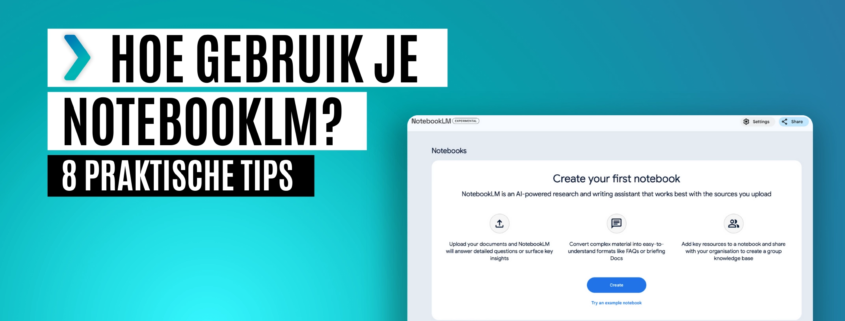NotebookLM: 8 practical tips for beginners
Steven Johnson, an expert and involved in the NotebookLM project since the early days, shares his best tips for getting the most out of this versatile tool. NotebookLM can do much more than store notes; it helps you organize, discover and even apply information in creative ways.
1. Start with a clear starting point
A good way to get started with NotebookLM is to add your ten most recent documents to one notebook. Even if these documents are not directly related to each other, it allows you to create an overview and have all the information at hand.
2. Work with an 'all-notebook'
Johnson recommends creating an "all notebook" for general knowledge you need on a regular basis. In addition, you can create separate notebooks for specific projects. This way you maintain structure without losing the overview.
3. Connect different sources with each other
NotebookLM allows you to bring together information from different sources. This helps you see connections and gain deeper insights, which is ideal for research and complex projects.
4. Explore your material with suggested questions
NotebookLM can suggest its own questions to explore your documents. This is a convenient way to quickly gain insight into the content of your material and discover new connections you might not have seen on your own.
5. Ask for different formats
You can ask the AI to present information in a variety of formats. Whether you want an FAQ, a timeline or an audio summary, NotebookLM adapts to your preferences and makes it easy to receive information in the way that suits you best.
6. Use it for creative projects
In addition to business applications, NotebookLM lends itself well to creative projects. Think of writing stories, developing games, or getting new ideas. The possibilities are endless and give room for original concepts.
7. Create audio overviews of your sources
For those who enjoy listening, NotebookLM can summarize sources in an audio summary. The AI presents the information in an engaging way, as if you were listening to a conversation, adding a new dimension to information processing.
8. Save interesting chat sessions
NotebookLM offers the ability to save interesting conversations or have a summary of the conversation created afterwards. This is useful for retaining important insights and reading back later.
With these tips, Steven Johnson will help you make the most of NotebookLM, regardless of your experience with the platform. From research to creation, NotebookLM offers countless ways to support your productivity and creativity.
Take a leap forward in your marketing AI transformation every week
Every Friday, we bring you the latest insights, news and real-world examples on the impact of AI in the marketing world. Whether you want to improve your marketing efficiency, increase customer engagement, sharpen your marketing strategy or digitally transform your business. 'Marketing AI Friday' is your weekly guide.
Sign up for Marketing AI Friday for free.