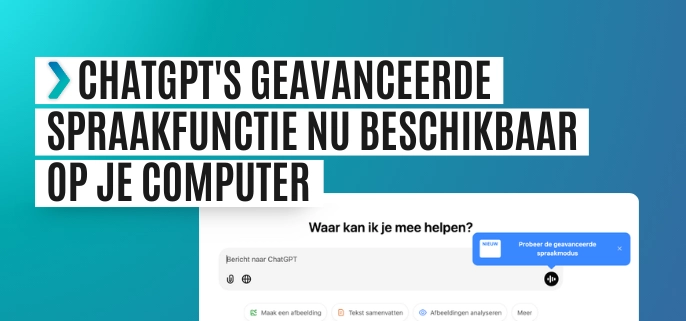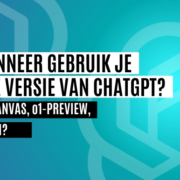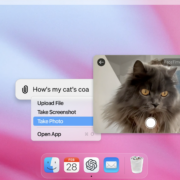ChatGPT's voice feature: Now available on your desktop as well
Good news for ChatGPT users: the advanced voice feature, also known as Advanced Voice Mode, is now available through both the desktop browser and the app. Until recently, this handy feature was only accessible through the mobile app, but now you can use it on your computer as well. What does this mean for you, and how do you take advantage of it?
What is the voice function of ChatGPT?
ChatGPT's voice feature allows you to communicate naturally by giving commands by voice. Whether you want to develop ideas, have questions, or have a document prepared, all you have to do is speak instead of typing. This not only provides convenience, but also speeds up processes such as brainstorming, report writing and content creation.
This feature makes working with ChatGPT not only more accessible, but also more dynamic. It allows users to work more fluidly and intuitively, without being tied to a keyboard or mouse.
How do you activate the voice feature on your desktop?
Using the voice feature is easy and quick to set up. Follow these steps to get started right away:
- Download the desktop app
In the browser, click on your profile in the upper right corner and select the option "Download the macOS app. A similar download option is available for Windows users. Be sure to install the most recent version for optimal performance. - Activate your microphone
Open the app and click on the microphone icon at the bottom right of your chat window. Upon first use, you will be asked to give access to your microphone. Give this permission so the feature can work correctly. - Choose your favorite AI voice
You can select a voice you are comfortable working with. This personalization option makes the experience even more enjoyable and helps you communicate more efficiently.
Why try this feature?
The voice feature offers a range of benefits that are valuable for both personal and professional applications. Some of the key benefits include:
- Work more efficiently: No more time-consuming typing; speak your assignments and let ChatGPT do the rest.
- Ideal for brainstorming sessions: Speak your ideas freely and receive valuable input or suggestions immediately.
- Accessibility: For users who speak faster than they type, or who want to keep their hands free, this is a gamechanger.
- More focus, less distraction: Using speech allows you to fully concentrate on your ideas without constantly switching between thinking and typing.
What if you don't see the feature yet?
Don't see the voice feature in your desktop app yet? No worries! OpenAI is currently rolling out this feature in phases. This means that some users can get started with it already, while others will have to wait a little longer. Soon, this functionality will be available for all Plus and Team subscriptions. Keep an eye out for updates so you know when the feature will be available to you.
Take a leap forward in your marketing AI transformation every week
Every Friday, we bring you the latest insights, news and real-world examples on the impact of AI in the marketing world. Whether you want to improve your marketing efficiency, increase customer engagement, sharpen your marketing strategy or digitally transform your business. 'Marketing AI Friday' is your weekly guide.
Sign up for Marketing AI Friday for free.