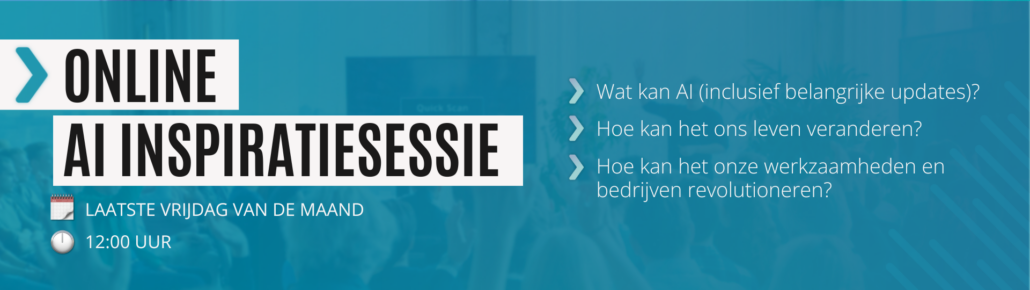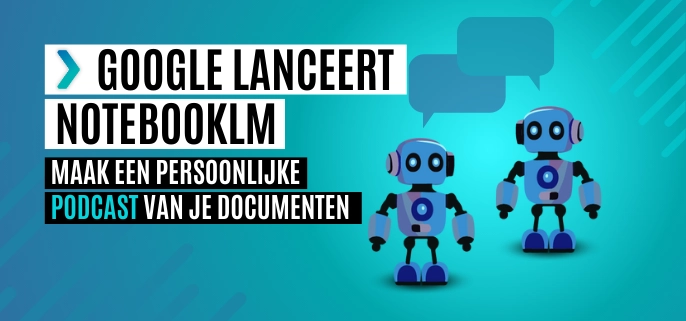Google's NotebookLM turns your documents into a personal podcast
Google has taken an innovative step in the way we can interact with documents with NotebookLM. Google's AI tool not only helps you move through reports, surveys and other information faster, but now offers a unique feature: you can listen to your documents as if they were a podcast.
With this new feature, reading long reports or documents takes on a whole new experience. The enthusiastic American style makes it an enthusiastic listening experience and if you want, you can even make it your own podcast.
What can NotebookLM do?
NotebookLM is more than just an AI tool that searches documents. It is designed to help you smartly analyze your resources and find the right information faster. For many, sifting through large amounts of text is a time-consuming task. With NotebookLM, you can significantly speed up this process by having the ability to summarize your documents, generate clear questionnaires or create timelines based on your content. This is especially useful for professionals who work a lot with complex reports, such as researchers, marketers and policy makers.
In addition to this powerful analysis feature, NotebookLM also offers the ability to interact directly with your documents. You can actually "talk" to your files through a chat interface. Ask questions such as: "What are the main conclusions of this study?" or "Where is the term data analysis mentioned in this report?". NotebookLM then gives you direct answers with quotes from your documents. This approach not only saves you time, but you can find specific information faster without having to scroll through entire reports.
The Audio Review is a new way of processing information
NotebookLM's real breakthrough is in the introduction of the Audio Overview. This feature changes the way we look at, or rather, listen to documents. Instead of having to read long documents, NotebookLM generates an audio version where two AI voices discuss your uploaded resources. This takes the form of a lively conversation, with the AI sharing relevant information and providing additional insights. This feature offers not only convenience, but also a new way to deal with complex information on the go.
The idea that you can listen to your reports as if they were a podcast allows you to spend less time on them, for example, in the car, while exercising or at other times when reading is not possible, and still have the opportunity to take in the cotent. Moreover, you can download audio files and possibly even publish them as your own podcast. This gives creatives the chance to offer their content in a completely new format. Although the feature is currently only available in English, future extensions in other languages, such as Dutch, would add even more value. Imagine using your own voice to create a podcast.
How do you work with NotebookLM?
Using NotebookLM is simple. Go to the NotebookLM interface, create a new Notebook and add your sources, which can be documents, Drive files, urls or even handwritten notes. Then click 'Generate' to create an audio version of your document.
Privacy and security of your data
With the increasing integration of AI into our daily lives, privacy is an important issue. Google has ensured that NotebookLM meets strict privacy requirements. For example, your personal data is not used to train the AI, which means you retain complete control over your data.
NotebookLM runs on the Google Gemini 1.5 AI model, a powerful and advanced system known for its excellent performance in text analysis and content generation. This model ensures that the generated audio is both informative and pleasant to listen to, without sacrificing precision. Although the audio review is currently in the testing phase, the initial results are promising and could become a valuable tool in the future for anyone who wants to handle information faster and smarter.
Updates from NotebookLM
Some interesting updates have also already been made to NotebookLM. The audio summary (podcast) you can create can now be shared with others via a url. You can add YouTube videos and audio files as source materials. In addition, NotebookLM has been added to Google Workspace as an official app. This makes it easy to activate it from the administrator as an additional service for colleagues.
Invitation to monthly AI inspiration sessions
We would love to take a look at the most important AI developments with you, discuss the latest news and updates, share experiences, give you concrete tools, you can ask questions and spar with us.
Do you enjoy being a part of this as well? Then sign up.