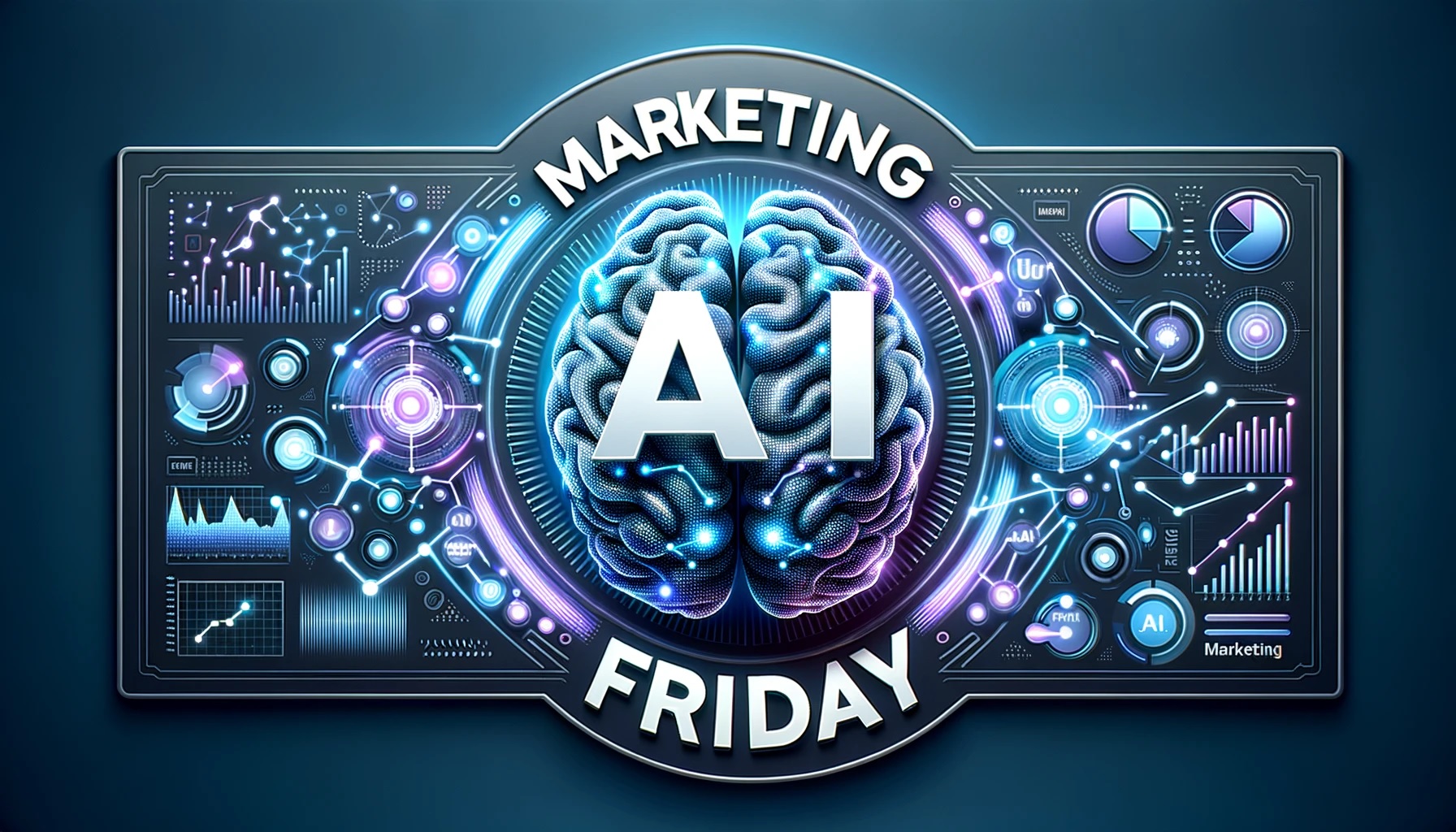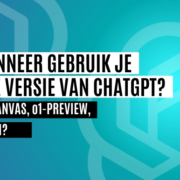ChatGPT desktop app for macOS available
Good news for macOS users (who have a macOS 14+ running Apple Silicon!): the ChatGPT desktop app is available. This app allows you to access ChatGPT directly from your desktop, without having to use a web browser. This makes it even easier to use ChatGPT.
What can you do with it?
Shortcut key for quick access
Quickly summon ChatGPT with the 'Option + Space' hotkey. Handy if you need help with emails, screenshots, or anything else on your screen.

Questions and search
The app lets you easily ask questions (including by voice) about content on your computer or quickly look something up. It is also possible to search through previous chats within ChatGPT, something that was not possible before. This was really inconvenient, but can now be done.
Take screenshots easily
You can easily take screenshots of a specific window or your entire screen with the app, to use in chat. You do this directly from within the app, without any additional steps.
Want to try the desktop app?
Open ChatGPT on your desktop, click on your profile icon and then in the menu, click "Download the macOS app. Or download the app here.
Take a leap forward in your marketing AI transformation every week
Every Friday, we bring you the latest insights, news and real-world examples on the impact of AI in the marketing world. Whether you want to improve your marketing efficiency, increase customer engagement, sharpen your marketing strategy or digitally transform your business,'Marketing AI Friday' is your weekly guide.
Sign up for Marketing AI Friday for free.