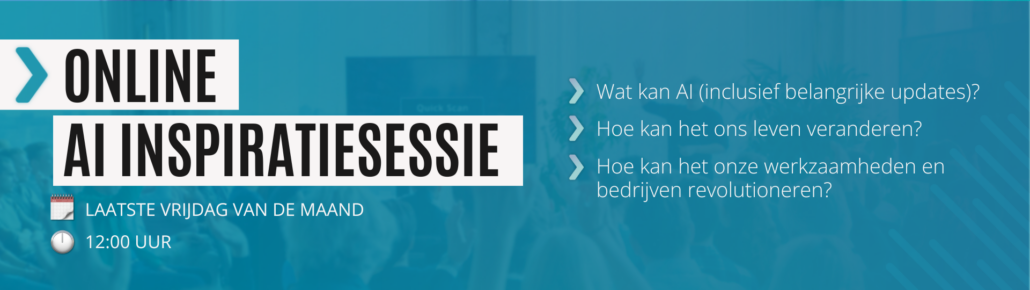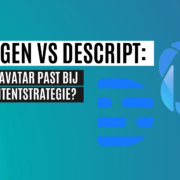Claude introduces Artifacts: A new way to create interactive content
Anthropic, the company behind the popular AI chatbot Claude, has introduced a brand new feature: Artifacts. This addition allows users to create different types of interactive content through simple text prompts. The generated content then appears in a separate window next to the main chat, providing an uncluttered workflow. With Artifacts, users can not only quickly create content, but also easily edit, publish and share it via a Web page. If you do a lot of content creation, this gives you many advantages.
What are Artifacts?
Artifacts are essentially interactive content modules generated by Claude. With a simple text prompt, you can get complex output such as interactive presentations, websites, diagrams and even code snippets. This makes it a powerful tool not only for individual users, but also for teams working on different projects.
With Artifacts, Claude takes an important step in the development of their model, which is increasingly committed to interactivity and ease of use. Where advanced knowledge of code or web development was previously required, users can now create valuable different types of content with minimal effort and technical know-how.
What can you make with Artifacts?
Artifacts are flexible and suitable for various types of content. Here are some applications in which Artifacts can be used:
- Documents (in Markdown or plain text): For creating easy-to-read and edit text documents ideal for reports, notes or manuals.
- Websites (single HTML pages): Artifacts can generate simple HTML web pages. These contain all the necessary HTML, CSS, and even JavaScript in one file, making it easy to quickly publish a website without the need for extensive setup.
- Diagrams and flowcharts: Visual representations of processes and structures are valuable in many industries, such as project management and software development. With Artifacts, you can quickly generate and customize these diagrams.
- Interactive React Components: Want to add an interactive feature to a website, such as a quiz, a form or a mini-game? Artifacts can generate code snippets that can be easily integrated into React.
- Code snippets: Programmers can use Artifacts to quickly generate code that performs specific functions. This can range from small scripts to complex modules that fit into a larger project.
- Scalable vector graphics (SVG): For graphic designs, Artifacts offers the ability to create scalable vector graphics. These images are ideal for websites and apps because they can be scaled without loss of quality.
How do you create an Artifact?
Creating an Artifact is simple and quick. You begin by starting a conversation with Claude, in which you upload one or more files that serve as the basis for the content you want to create. Next, you instruct Claude to create a specific type of "content. This can be an interactive report, a mini-game or even a complete design.
Once Claude has enough information, usually more than fifteen lines of text, he gets to work generating the Artifact. What's special about Artifacts is that the content functions independently; you don't need context from the rest of the conversation to understand or use the Artifact. This makes it easy to reuse or modify later.
The result appears in a separate window on the right side of the main conversation. Here you can immediately view the visual output, analyze the code or make adjustments.
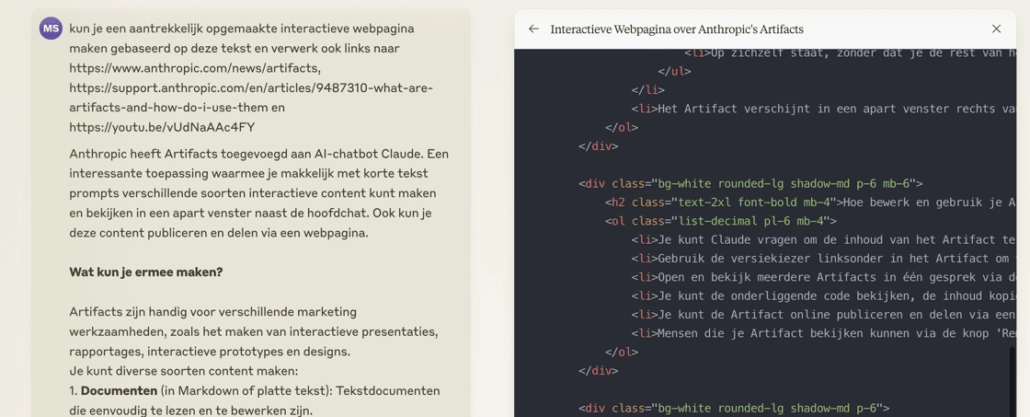
Examples of the use of Artifacts
Let's discuss some concrete applications of Artifacts:
- Say you are working on a marketing campaign and you want to create an interactive presentation that guides customers through a product or service in a visual way. Instead of spending hours creating a PowerPoint presentation by hand, you can use Claude to input a few text prompts and have an interactive presentation generated.
- Are you a developer who needs a quick prototype of a new Web page? Simply upload your wireframes or ideas to Claude, and he can create an interactive web page with React components and scalable SVG images.
- Need complex diagrams for a presentation or report? Claude can create visual diagrams based on simple instructions that clearly depict processes and can be effortlessly modified.
How do you edit and use Artifacts?
One of the most impressive features of Artifacts is the ability to edit and extend content. You can easily ask Claude to make changes to a generated Artifact, such as adding an additional function to a React component or adding more detail to a diagram. These changes appear immediately in the Artifact window, making your workflow smoother.
In addition, there is the ability to store and manage multiple versions of an Artifact. This gives users the flexibility to go back to previous versions or compare multiple versions of the same Artifact.
Publishing and sharing Artifacts
Another useful feature of Artifacts is the ability to publish them. This is done through a unique Claude URL, which you can share with others. This makes collaboration and gathering feedback especially easy, as anyone with the URL can view it.
One minor limitation is that you cannot embed the Claude URL within your own Web site, which can be annoying for some users.
Remixing of Artifacts
When you share an Artifact, others can also copy and use it. This is done through the "Remix Artifact" button, which allows users to copy the content to their own Claude environment. Here they can make adjustments and reuse the content completely as they wish.
While this is a great way to collaborate and share knowledge, it can be a drawback for some users that this feature cannot be turned off. It means that your work can always be copied and then modified by others without your permission. This is especially something to consider with sensitive or copyrighted content.
The future of content creation with Artifacts
Artifacts offers unprecedented opportunities for creating, editing and sharing interactive content. Whether you work in marketing, software development or design, this tool can significantly speed up and simplify your workflow. By using AI, such as Claude, even users with no technical background can create complex content that looks professional and functions perfectly.
Want to discover for yourself how Artifacts works? Check out an example of an interactive page created with Artifacts based on a few simple prompts .
In addition, you can watch this video for a comprehensive introduction to Artifacts and all the features this new feature offers.
Invitation to monthly AI inspiration sessions
We would love to take a look at the most important AI developments with you, discuss the latest news and updates, share experiences, give you concrete tools, you can ask questions and spar with us.
Do you enjoy being a part of this as well? Then sign up.