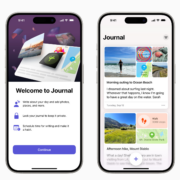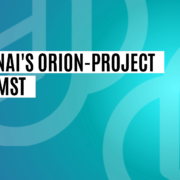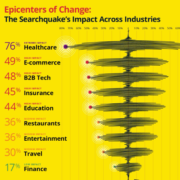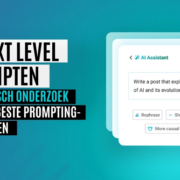Easily record professional videos with Descript Rooms
The introduction of Descript Rooms makes it easier to record professional videos with multiple people who are in different locations. Whether you want to record interviews, webinars, panel discussions or courses, Descript offers with this new feature a convenient solution for anyone who wants to create videos with people who are in different places. It allows you to produce high-quality video recordings without technical hassle.
What can you do with Rooms?
Recording with multiple people
With Descript Rooms, you can easily record videos or podcasts with up to 10 participants at a time. This feature is ideal for capturing interviews, instructional videos, webinars or online courses. The built-in multicam feature automatically switches between speakers, making recordings look professional and dynamic, without the need to manually switch between cameras yourself.
Quick and easy editing
One of the biggest advantages of Descript is that you can start editing immediately after recording. The spoken text is automatically converted to written text, which you can edit immediately. The built-in AI tools remove stop words like "uhm" and "eh" with one click, which saves a lot of time in editing. Want to remove a piece of text or audio? Then it will automatically sync with the video, keeping the result smooth. In addition, you can easily add subtitles, making videos more accessible to a wider audience.
Flexible reuse of content
Descript Rooms also offers the ability to easily convert your recordings to other formats. Whether you want to create short clips for social media, blog posts or advertisements, you can export the video recordings in different image formats. This allows you to get more out of your content and deploy it on multiple platforms without additional editing steps.
High quality of recordings
Quality is paramount at Descript Rooms. Audio and video are recorded in 4K quality and stored locally, while also being uploaded to the cloud. This ensures that you are always assured of high-quality recordings, even if a participant's Internet connection falters.
How does Descript Rooms work?
Using Descript Rooms is easy and intuitive, even for beginners:
- In Descript click on 'New Project' -> 'Remote Recording'
- After logging in and activating Squadcast once, the video recording environment opens.
- Select appropriate recording settings and invite guests.
- Start recording.
- When the recording is finished, click Edit in Descript.
- The video, audio and text file are then in Descript where you can edit it directly.
Why use Descript Rooms?
Descript Rooms is a great solution for anyone who wants to record videos remotely. Descript users can use the Rooms feature at no additional cost, making it even more appealing to beginners and experienced videographers alike.
Recording professional videos has never been easier. Try Descript Rooms and see if it's for you.
Take a leap forward in your marketing AI transformation every week
Every Friday, we bring you the latest insights, news and real-world examples on the impact of AI in the marketing world. Whether you want to improve your marketing efficiency, increase customer engagement, sharpen your marketing strategy or digitally transform your business. 'Marketing AI Friday' is your weekly guide.
Sign up for Marketing AI Friday for free.